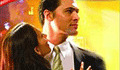podcastsinenglish.com - the podcast site for learners and teachers of English

Smartphone app
Create your own app/bookmark and listen to podcastsinenglish.com on your smartphone
iPhone/iPad
1. Open your browser (safari) and go to www.podcastsinenglish.com
2. Click on "Listen to all podcasts"
3. Click on the "Add bookmark" button (the box with the arrow coming out of it)
4. Click on "Add to Home Screen"
5. You're done! an icon for pie will appear on your home screen so you can listen to all our podcasts when you're on the move.
Android
1. Open your browser and go to www.podcastsinenglish.com
2. Click on "Listen to all podcasts"
3. Click on the menu button (three buttons in top right) and click on Add shortcut
4. You're done! this will put a shortcut icon on the Home screen that allows one-touch access to all the podcasts.
Use an app from google play or Apple App store
1. Just search for "the Podcast Source" and install
2. Or go to https://play.google.com/store/apps/details?id=com.libsyn.android.podcastBox or https://apps.apple.com/us/app/the-podcast-source/id419361759
3. When you have "The podcast source" installed search for podcastsinenglish
4. You're done!